PHANTOMTRONICS LAB

MicroMPX Decoder
Webinterface click here
Username: user
Passwd: user
Decoder URL: micrompx.ddns.net
Available Ports: 8845, 8846, 8847, 8848
Just let your Encoder stream to the above credentials, and you can check if it works.

BW TX50V3
Webinterface click here
Username: - secret -
Remote control of the DDS transmitter used to broadcast the MicroMPX output.

MicroMPX Encoder
Webinterface click here
To test your Decoder:
Fill in you Decoders IPaddress and port number, and check if your decoder receives it.
Remember to port forward the uMPX stream port at the decoders router.

FM Analyzer - 2WCOM A30
Webinterface click here
Username: user
Passwd: user
The uMPX Decoders received uMPX stream is broadcasted on FM 99.3
The broadcast is received by the monitor to do be able to check all parameters.
note: FM99.3 is only available on antenna 2

FM-DX Tuner
Webinterface click here
Remote controlled TEF6696 FM DX tuner. Remote control server running on RPI 3B.
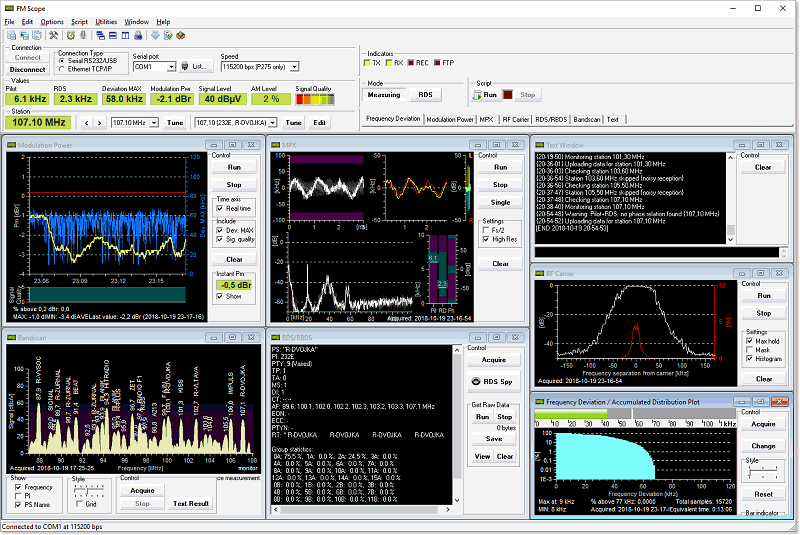
PIRA275 FM Analyzer
SW Download click here
Remote controlled PIRA analyzer, download software and connect via
TCP/IP.
IP: micrompx.ddns.net
PORT: 10001
